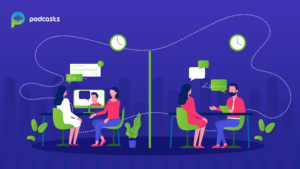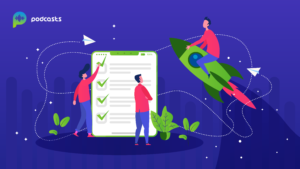An RSS Feed is an essential requirement for every podcaster to get the maximum visibility for their podcasts. If your target audiences prefer Spotify or Apple Podcasts more than your website, you need to find a way to list your podcasts in those podcast directories. Let’s get into more detail about the RSS feed and how to create one for your podcast.
What Is A RSS Feed?
The term Podcast RSS stands for “really simple syndication,” which sends all your content across the internet into multiple podcasts directories.
Most people tend to go to the respective website of the podcast, which is surely not the most convenient. In such cases, an RSS feed will ensure that your audio content is available on every leading podcast platform such as iTunes, Stitcher, Spotify, etc.
Hence, in the simplest terms, your listeners can tune into your podcasts right from their preferred application instead of going to your website every time.
How Does A Podcast RSS Feed Work?
Most podcasters tend to get confused when it comes to understanding how exactly an RSS Feed works. Let’s simplify the process of featuring your podcasts across multiple podcast directories via your podcast RSS feed.
- After recording and editing the audio file of your podcast, you need to upload and store it in mp3 format to your preferred podcast hosting provider. Your podcast hosting provider here acts like a warehouse storing all your audio files and other podcast information under a single platform.
- Now to access the files in the warehouse(read podcast hosting provider), you will be provided with a podcast RSS feed link. This link will become the pathway for your episodes from the podcast hosting provider to the podcast directories.
- To create the pathway, you have to manually submit this RSS feed link to every podcast directory you want to get involved with and add your podcasts too.
- Once you have linked your podcast to the podcast directory via the RSS feed link, every new episode or podcast that you upload gets automatically synced to the respective podcast directories without any external effort.
To sum up, if your listeners want to tune in to one of the episodes of your podcast via Spotify, the RSS feed asks your podcast hosting provider for the relevant audio file with the content, which then gets delivered to Spotify, and your listeners can enjoy your podcast without any restrictions.
Easy, right?

How Is A Podcast RSS Feed Different?
Fortunately, an RSS feed is not just limited to podcasts. You can also create RSS feeds for blogs too wherein you need to enter the blog’s RSS feed link to any feed aggregator like Feedburner, and you can read all the existing blog posts from the specific blogger under one single platform. Here the RSS feed contains texts, images, videos, and other elements of the blog posts.
On the other hand, a podcast RSS feed contains only the audio files and relevant information about your podcast, such as episode details, duration, etc.
Do You Need A Podcast-Only Feed?
Yes. A podcast-only feed is an absolute necessity for every podcaster irrespective of their tenure in the podcasting journey. Be it a newbie or an experienced podcaster. You need to have a podcast RSS feed to ensure that your podcasts are available for your listeners through every platform.
Otherwise, you will lose out on countless listeners over time.
Why Do You Need A Podcast RSS Feed?
The main benefit of having a podcast RSS feed is to make your podcasts easily accessible to your listeners from various platforms. In addition to that, if a listener wants to download a podcast, they would be required to search for your podcast via their preferred podcast directory stitch as Apple Podcasts, Stitcher, etc., and not from your podcast website.
On that note, it makes the entire podcast navigation much easier when you have hundreds of shows uploaded to your podcast. The RSS feed is a prerequisite to listing your podcast in the directories. As we said, you would be losing out on more than at least 95% of your listeners if you don’t get an RSS feed.
Podcast RSS Feed/Requirements
Even though the requirements for creating a podcast RSS feed differ for every media host, here is a generalized list that would be common to almost every RSS feed generator. Let’s check it out.
Title
Your podcast/episode title is the name that will be visible to your listeners when they search and tune in to your podcast. Try keeping the title concise yet detailed about the information of the particular episode.
Description
The description consists of a slight sneak peek of the entire episode content and other relevant information to the podcast.
Show notes
The show notes of your podcast are the written format of everything you talked about in your podcast. The show notes are an essential factor in ranking your podcast in the SERPs.
Category
The podcast category depends on the theme or niche of your podcast and the podcast format.
Author
The podcast author is the creator of the podcast under whose name the podcast will be listed.
An official email address of either the podcast if it’s a company or the author of the podcast.
Image
An artwork of about 1400×1400 to 3000x3000px is required for the podcast, which is relevant to your niche.
Summary
A summary of everything you talked about in your show.
Language
You need to add the list of languages in your podcast that is available.
Explicit rating
Apple podcasts and other directories use this to filter out podcasts based on Parental controls of the directory.
What Media Host Should I Choose?
Now that we know about the requirements of getting an RSS feed let’s jump to the best media hosts to create your podcast RSS feed.
WordPress Via Powerpress
If you already have a website running on WordPress, Powerpress should be your ideal choice since PowerPress is a very common plugin you can easily add to your website and get your RSS feed created quickly.

RSS.com
RSS.com is another widespread and popular podcast media host to get your RSS feed URL. Just create your account by adding the relevant details of your podcast, and adding the audio files to the dashboard, and you can then access the RSS Feed URL of the podcast with a few clicks.
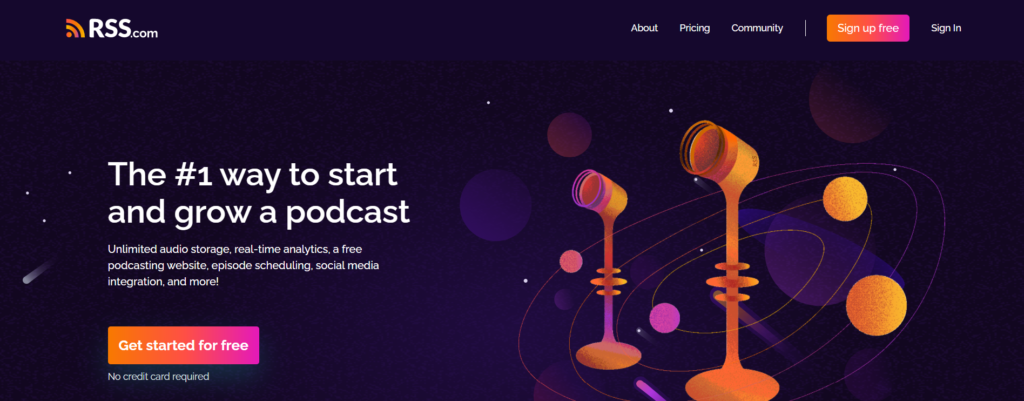
Soundcloud
Just like RSS.com, you can upload all the audio files to Soundcloud and can instantly create an RSS Feed URL with their platform and add it to other podcast directories too.
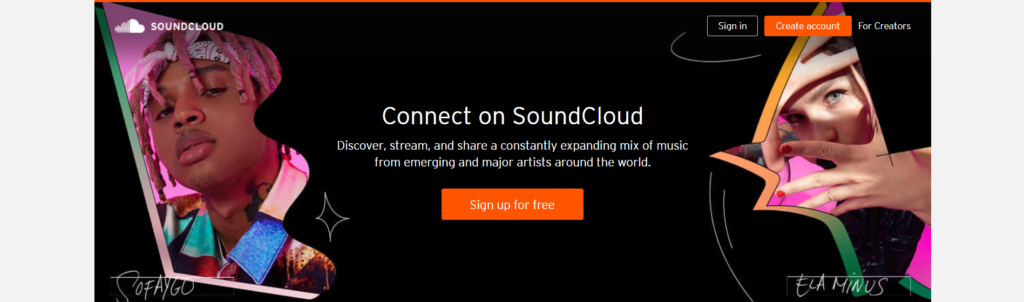
Squarespace
With Squarespace, you can also create a blog with an RSS feed of your podcast. Along with that, it has additional advantages for your podcast too.
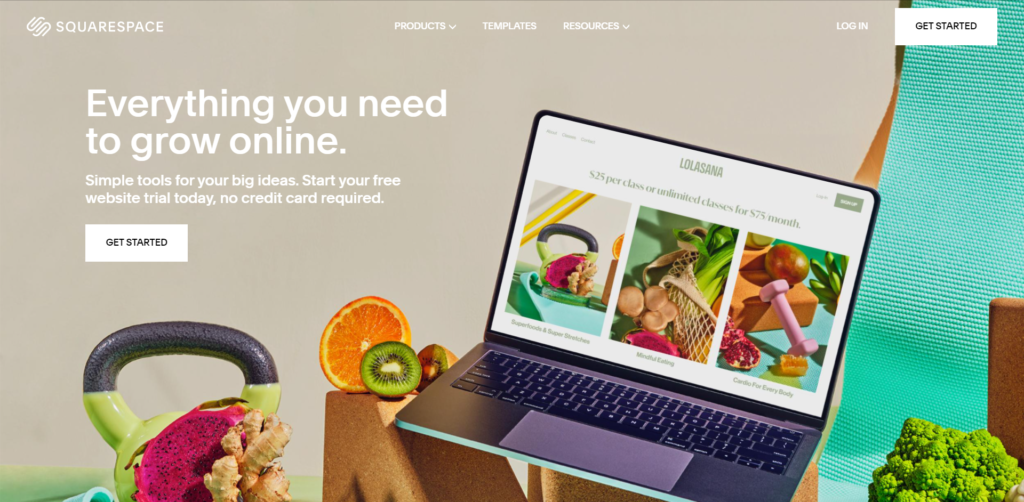
Huginn
You might be already aware of Github, which is one of the largest open-source platforms. Huginn is a part of Github, which helps you create your podcast RSS feed with XML coding.
Buzzsprout
With over 100,000 podcasters, Buzzsprout is one of the leading podcasting media hosts. You can easily create your podcast RSS feed URL here with a few clicks. In case you are not very confident about the process, they have prompt customer support, which will help you through the journey.
Pro tip: If you choose Buzzsprout for your podcast, you can also add an embedded player to your website, which will be highly convenient for your visitors.
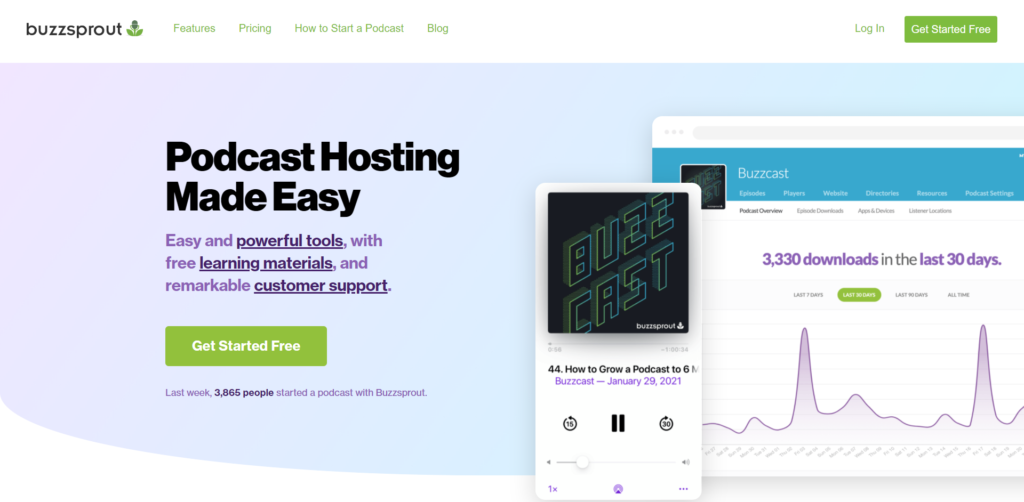
Podbean
Podbean has a very easy-to-use interface and is perfect for beginners to create their Podcast RSS feed in just a few minutes.
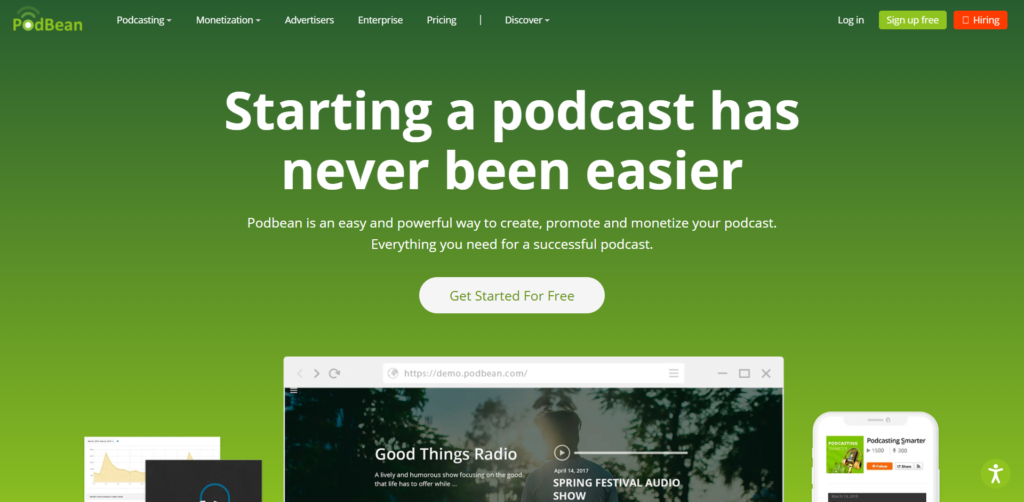
Blubrry
When you choose Blubrry, you get a free WordPress site and inbuilt statistics about your podcast and WordPress website, along with creating a podcast RSS Feed URL which is the ultimate requirement here.
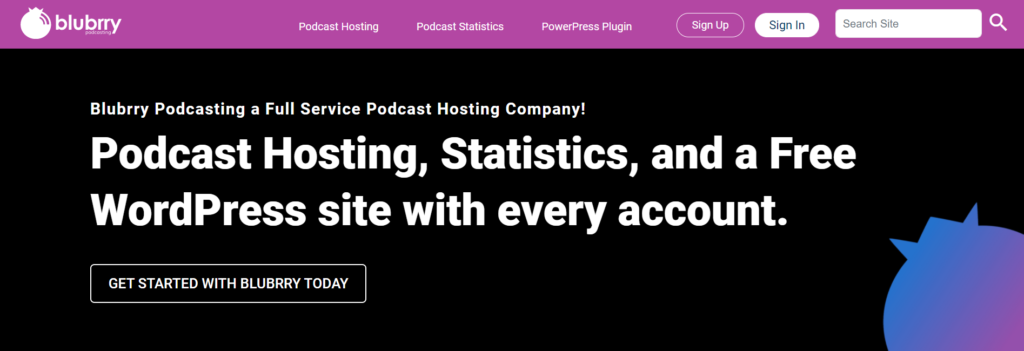
Libsyn
Libsyn is another very popular podcasting platform preferred by the most renowned names in the podcasting industry. Just like every other media host mentioned here, you can also create your podcast Feed URL and share your podcasts across multiple directories.
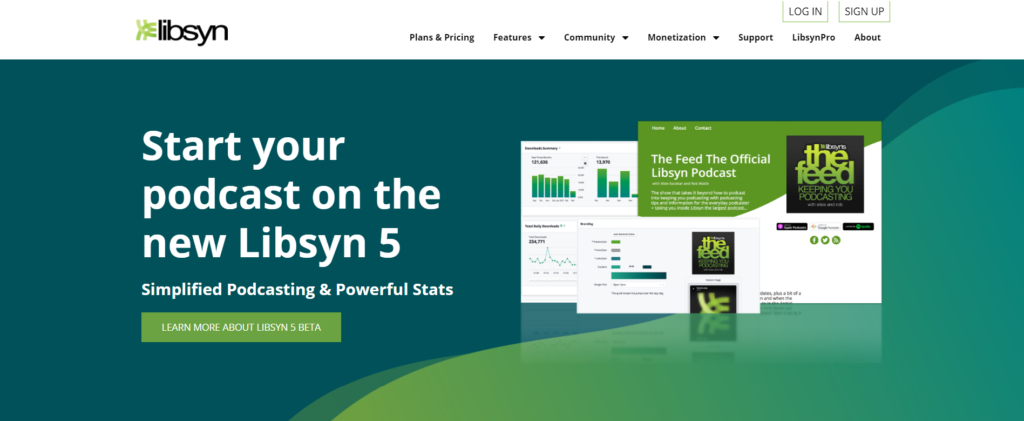
Simplecast
Apart from the benefit of creating your podcast feed URL, with SimpleCast, you can also distribute, manage and grow your podcasts all under a single platform.
Again, the analytics offered by SimpleCast is great to keep track of the growth of your podcasts in general.
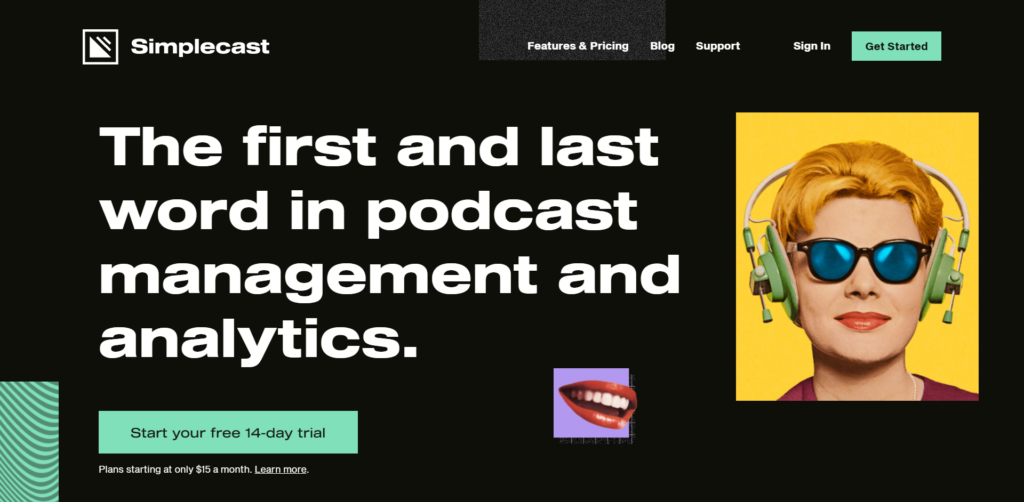
Transistor
The transistor is a high-quality professional podcasting service that gives you a myriad of features and opportunities for your podcast. You can create your Podcast RSS Feed link and manage your podcasts across multiple directories with no hassle.
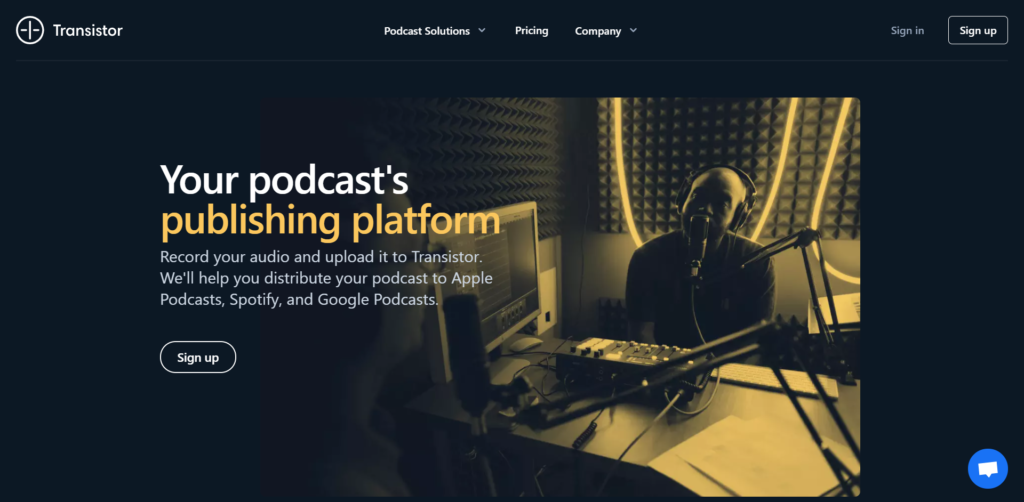
Megaphone
With Megaphone, you can easily scale your audience by creating an RSS feed URL and distributing it across other platforms. The user interface is very beginner-friendly, too, which makes the entire process even simpler.
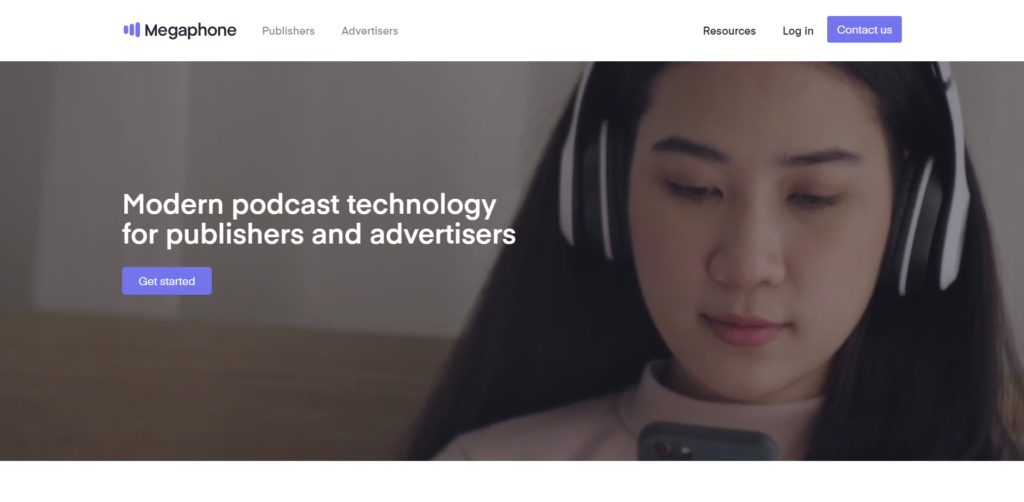
How To Verify Your RSS Feed Is Working?
If you are starting in the world of RSS feeds, you might be contemplating whether your RSS feed is working or not post-creation. Also, we recommend verifying your Feed URL before submitting it to the other podcast directories.
To verify the working of your podcast RSS feed, you can use free tools like Podbase and enter your RSS feed URL. It will then run a diagnostic on your feed URL to identify any potential issues with the URL.
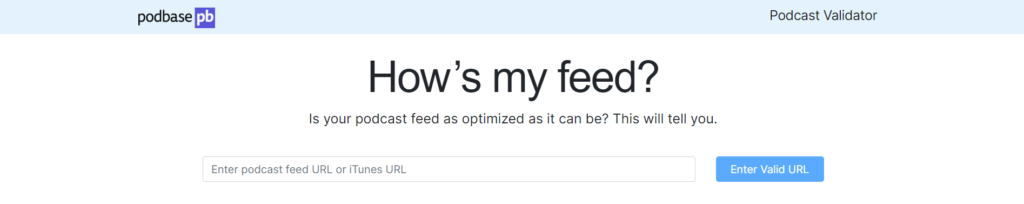
With a valid RSS feed, you can now start publishing your podcasts with no hindrances.
How To Add Your Podcast Show’s RSS Feed To Spotify, Apple, And Other Listening Applications
Now that you have validated your Podcast RSS Feed URL, it is time that you start submitting your feed URL to other podcast directories too. The process of adding your feed URL is pretty much the same in every podcast directory. Here is the quick procedure for submitting your podcast URL to some of the popular podcast directories.
Connecting RSS feed to Apple Podcasts
If you want to connect your RSS feed URL to Apple Podcasts, you must first register with your Apple ID on the iTunes Connect page.
Once you connect to your Apple ID, click on the dashboard, and you will have the option to add your RSS feed URL.
After adding the RSS Feed URL, click on Validate, and it would take about a few minutes to days to confirm the registration.
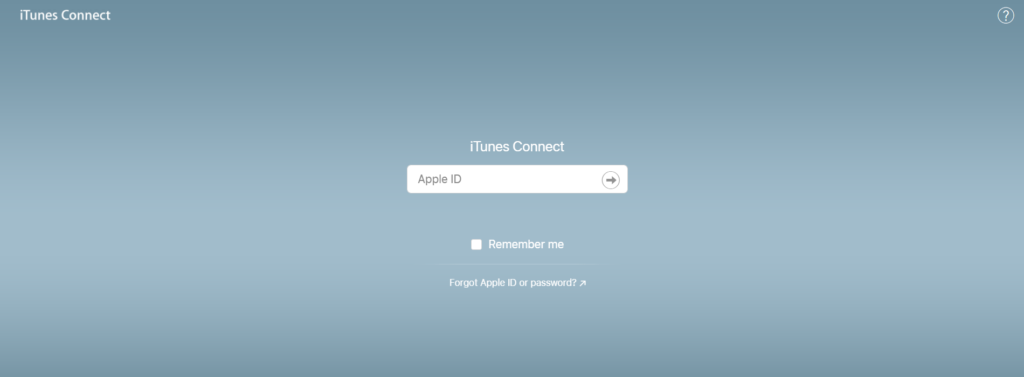
Connecting RSS Feed to Spotify
Create a Spotify Account and agree to the terms and conditions.
You will then be directed to a page to add your podcast feed URL. Verify your podcast and add the relevant details about your podcast as required. Review everything that you have just added and click on Submit.

How To Locate Your Podcast RSS Feed URL?
While registering your podcast Feed URL at so many podcast directories, there could be chances that you might forget or lose your feed link.
In such cases, you can easily find your feed link from the media host you used to create your feed link in the first place.
For example, if you are using Buzzsprout for your feed URL, just go to Directories > RSS Feed, and you can find your feed URL right there. Next, just copy and paste it into any podcast directory.
Similarly, if you chose Pobean as the media host and created your RSS Feed URL, just go to My Podcast > Settings > Feed/iTunes, and you can then find your feed URL.
Final Step To Creating A Podcast RSS Feed
Now that we know the entire process of creating a podcast RSS Feed URL and distributing it to the podcast directories, you need to gear up. Choose a suitable media host for your podcasts, create the RSS Feed Link, copy-paste it to every podcast directory available, and your podcast is now available for your listeners on various platforms.