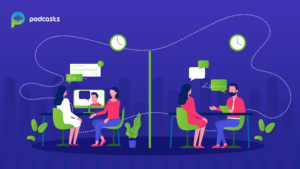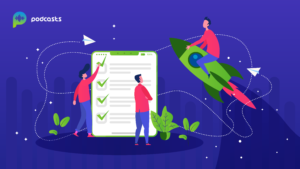Are you wondering whether to create a private podcast? Wondering what tools do you need to get started? Creating a personal podcast is a popular way to distribute information to employees, members, or a specific list of people. While traditional podcasts are available to the general public, a password-protected RSS feed grants access only to those with the required credentials.
What is a Private Podcast?
As the name suggests, a private podcast is a podcast that isn’t readily available to the general public. With conventional podcasts, you want your episodes available online and in directories like Apple Podcast or Spotify.
Whereas with a private show, you want to limit who has access to your content. This also means your private podcast feed isn’t listed anywhere online, across podcast directories. Only you know the URL and personally distribute it to a specified group of people.
When to Use a Private Podcast?
If you want to limit access to content, you should consider creating a private podcast.
There are a lot of common uses for password-protected podcasts, here are the most popular scenarios:
Corporate training courses: used within employee onboarding sessions, company-wide continuing education courses, sales enablement, or complement text or video training.
Company-wide communications: used to distribute C-suite messages or regular company updates that are more personal than company-wide emails.
Connect remote employees: used to communicate key information with distributed teams.
E-learning courses: used to let only current members access a course’s podcast material.
Premium content subscriptions: used to create special bonus content for a select subset of listeners for an extra cost.
Podcast content for Membership sites: Connect your existing membership site to your Castos account to automatically provide members with exclusive podcast content.
Anytime you have episodes that are only meant for a certain subset of your audience, private podcasting will allow you to restrict access and distribute the content as you see fit.
How to Create a Private Podcast
Creating a private podcast for your premium membership tiers has never been easier now that MemberSpace is integrated with Castos. Here’s exactly how you can get started.
Update the podcast’s RSS feed settings to private. Follow the same two steps above to update the podcast’s RSS feed settings from public to private.
Go to the Integrations page for your Castos API token. Hover over your name in the top right corner of your Castos dashboard to find the integrations page.
Click the “Rest API” button to find your Castos API token. Copy the string letters and numbers to your clipboard.
Add the API token to MemberSpace Back inside your MemberSpace dashboard, and click on the MemberSpace plugin. Find “Customize” in the top navigation and find “Integrations” > “Castos”. Paste your API token into the empty field and click “Integrate with Castos”.
Set access restrictions for each Member Plan. after you integrate Castos and MemberSpace, you can then choose which of your Member Plans should receive access to your private podcast.
Whenever a member joins any of the plans you selected, they’ll automatically receive an email invite from Castos with information on how to subscribe to the private podcast.
Use a Podcast Hosting Company
Now that you’ve created an internal podcast with Castos, it’s time to start distributing the episodes to your users. This might be their first time subscribing to a private show, so it’s important to give them instructions on how to set it up.
If you decide to subscribe to listeners individually using their email addresses, remember they’ll receive an automated email from Castos upon sign-up.
The user can click the subscription link for their preferred listening app and it will automatically subscribe them to your private feed.
If your private podcast is password protected, these instructions explain how to listen to a private podcast on the most popular listening platforms. At this time Spotify, Google Podcasts, Stitcher, and iHeartRadio do not support password-protected shows.
If your listeners normally consume their podcasts on those apps, they’ll need to choose a different one to listen to your private podcast.
It is best for companies, teams, authors, and course creators.
Create a Membership on your Website
Are you looking to create a private podcast that only your employees or community members can access? Private podcasts are a great way to share company-wide messages with your organization or give access to a special feed for memberships.
Captivate recently added private podcasting for every plan. Every private subscriber gets a unique RSS feed that you can easily email right in your Captivate dashboard. This also makes your show secure so that if the feed link gets leaked for any reason, you can remove or change it for just that one person, without affecting everyone else.
They have three main pricing tiers (with unlimited shows on all of them) and depending on which plan you are on, will determine how many private feeds and subscribers you can have. For example:
- $19 plan: 1 private feed with 150 private subscribers
- $49 plan: 1 private feed with 500 private subscribers
- $99 plan: 3 private feeds with 1,000 private subscribers
Because every plan offers unlimited shows, you can easily experiment with a private show without any additional cost. Captivate also has tons of other features for public shows and is one of our top-rated podcast hosting platforms.
It is best for podcasters who want to sell various kinds of premium content.
Transistor makes it easy to create a private podcast feed. You just click a simple checkbox and a unique RSS feed and password are created that your listeners can access.
Because Transistor lets you host as many podcasts as you want, you can create a public and a private podcast under one plan for a single price. You’ll need to be on the middle pricing tier or higher to access the private podcasting feature.
Use Third-party Platforms
Podbean also makes it easy to provide private podcasts. Because they have their own iOS and Android app, you can control who has access by email address. For larger enterprise clients, they have single sign-on (SSO) and other secure authorization methods.
You can create groups with separate access, which means that if you need separate private podcasts for different departments or roles, it’s easy to do, Some of their existing clients include Stripe, DHL, JP Morgan, and IBM.
It is best for companies and teams that need maximum content security.
Resonate Recordings is a top-tier editing and production company and with its new hosting platform, they added private podcast hosting for professional-level clients.
Here is a highlight of the Resonate private hosting features:
Subscriber management: They offer the ability to manage who has access to your podcast. If an employee leaves a company you can simply remove their access to the private podcast.
Private, individualized, RSS feeds for every subscriber: They offer support for unique per-subscriber RSS feeds that will allow show owners to grant and revoke access to their private podcasts that are not listed in the directories. This RSS feed can be pasted into the listener’s favorite podcast directory for easy personal access.
Clear instructions for subscribers: After registering, subscribers are greeted with a simple button specific to their platform, and more advanced podcast listeners can copy the RSS feed into their favorite player. Prevent feeds from being listed in podcast directories: Their private podcasting prevents shows from being publicly listed in directories.
Embed player analytics: Some clients prefer not to use RSS feeds. Instead, they like to take advantage of the flexibility and detailed stats of their embedded player to host the audio on their secure intranet site so employees can listen to the internal podcast and rely on the already-in-place security infrastructure.
Set Up a Crowdsourcing or Donations Page
Every new Crowdfunding website/platform is dedicated to a niche. This means that the website will host Crowdfunding campaigns for one particular cause, or genre of products. This is due to the big platforms that are available to Crowdfunding creators.
There is no use in trying to compete with the largest Crowdfunding platforms on the internet because you will likely lose. The popular Crowdfunding websites you see today took years to develop, and have a strong stream of site visits, campaign creators, and donors.
To fast-track the success of your platform, one can choose a niche not yet established in the Crowdfunding industry. Choosing a niche helps to separate your site from the others, and can also provide value to your campaign creators and backers.
The campaign creators in the particular niche that you choose, will benefit from using a small-time platform to get more recognition from other users that are comfortable backing other campaigns on the site. It is a great way to harvest good backers.
Use Crowdfunding Technology
Search for the right technology that you want to use for your Crowdfunding website. Not all technology is paid, but when it comes to running a successful Crowdfunding platform, you want to be sure that there are no bugs so users have a great experience on your website.
You get what you pay for, if you use free Crowdfunding software, do not be surprised when something goes wrong with your website. Choosing a SaaS (Software as a Service) product can provide you with real-time support. This way you can get your site up and running fast, with as few issues as possible.
And if there is a bug on the site, you are not left to your own devices to fix the issue. Make sure you have a set of requirements. Your requirements should have a list of the features needed and the user journey established.
Create a list or Excel sheet with all of the necessary features needed for your particular platform. Once the list is complete, send a request to the Crowdfunding products that are of interest, to easily compare the differences.
This is usually the best way to assess which technology fits your needs the most. In addition, choose a product that allows access to the front-end source code. Access to the front-end source code can save lots of time, and money in the long run, and will elaborate further on this point later in the article.
Connect the Payment Gateway
It is usually best to open up a new bank account for the Crowdfunding platform if you are serious about taking a transaction fee on the donations to the website.
If you were not already aware, most Crowdfunding websites are taking a transaction fee on each donation to the campaigns on the site. This is a great way to generate income on the side, by utilizing Crowdfunding. Depending on the usage of the platform, a bank account can be set up and connected to the payment gateway to receive a transaction fee.
A good, and safe payment gateway to use for Crowdfunding is Stripe. There are low transaction fees and can be accessible to most countries and regions.
Add the Content
Once you are finished choosing the niche, and platform, and connecting your payment solution to your bank account, next, is the most time-consuming step, adding the content to your platform. You should have access to the front-end source code, to manipulate the User Interface (UI) to your standards.
You will be restricted by the default UI and features from the product if you do not have access to the front-end source code. A great advantage of having access to the front-end code is that you can hire a developer if you are having issues with manipulating the default UI.
It is best practice to create all of the content, and have all of the images/videos ready before adding the content to the site. This can save a lot of time by simply copying and pasting the content onto the site.
Launch the Platform
Once the platform is all setup, the next step is to launch the platform. Before launching the platform, however, it is recommended to have Crowdfunding campaigns ready to host their campaign on your platform before launching.
The first handful of campaigns on your new platform is likely going to be from friends and family. If those campaigns are not available, you need to start searching for campaigns by joining online communities in your niche, and in the Crowdfunding industry.
It is also recommended to create a pre-launch campaign much like one for a Crowdfunding campaign. This will generate the right following before you launch your platform. Before launching the site, many platforms decide to restrict the platform to those who want to create a campaign by username and password authentication.
The launch of your campaign should be a big event, with lots of valuable site traffic.
Market the Platform
The website is finally created and launched on the internet. The last step is to market the platform. The whole idea is to market the Crowdfunding platform successfully so that many campaign creators are approaching you to create a campaign on your platform.
This way, you do not have to do any work to make money. This can be a great solution for those that want to generate monthly revenue by simply approving or disapproving Crowdfunding campaigns.
It is best for established podcasters who have a demand for bonus content.
According to PodcastOne, which by the way is a podcast network itself, “a podcast network is a collection of podcasts that are produced, distributed or made available to advertisers through a single company, or network.”
Join a Podcasting Network
This is a simple question with a simple answer: you email the podcast network and ask to join. Clear knowledge of the podcast network you’re applying to join. You do NOT just randomly email all of them. You pick the one or two best possible choices for your podcast, then you contact them one at a time.
Anyway, in your pitch, demonstrate up front that you know who they are and you’re a fan of specific shows or personalities on their network. Keep this short, like a sentence. “I’m writing to you because I’m a huge fan of [xyz podcast/host/whatever] and I think my show would be a good fit for the network.”
If there’s an inside joke from that show, maybe work it into your email or subject line.
Concise and appealing description of your podcast, including any stats you have on listenership. Ideally, this is a sentence or two. “My show, Two Dudes and a Microphone has been running for two years (weekly). We’re a parenting Q-and-A show and get about 15,000 downloads per episode, with a combined Twitter following of 8,000 between the two hosts.”
Be clear on how to contact you. Give them your name, email, and phone number—or Skype, or Twitter, or whatever it is you need to be reached. But make sure this is in a nice little block (ideally your signature block at the bottom) because people are busy.
Keep your email short and your expectations low. The way that most shows join networks is when their numbers make business sense and they’re a style fit for the network. To be super honest, this is rare! Maybe you’re a great style fit, but you have no listeners and no clear path to getting them.
Maybe you have a ton of listeners, but your topic material or style is out of sync with the rest of the network, making cross-promo and ad sales difficult. Do not be offended if either of these is true. It’s just business.
Final Thoughts
An important thing to remember is that while the feed is password-protected most listeners will download episodes to their phones. Once an episode has been downloaded from your feed onto a phone there is no way to retrieve or delete it. So, bear in mind that while your show is private and the feed is password protected, once someone has access to that feed they can download the episodes, which takes that content out of the realm of your control. Happy podcasting!