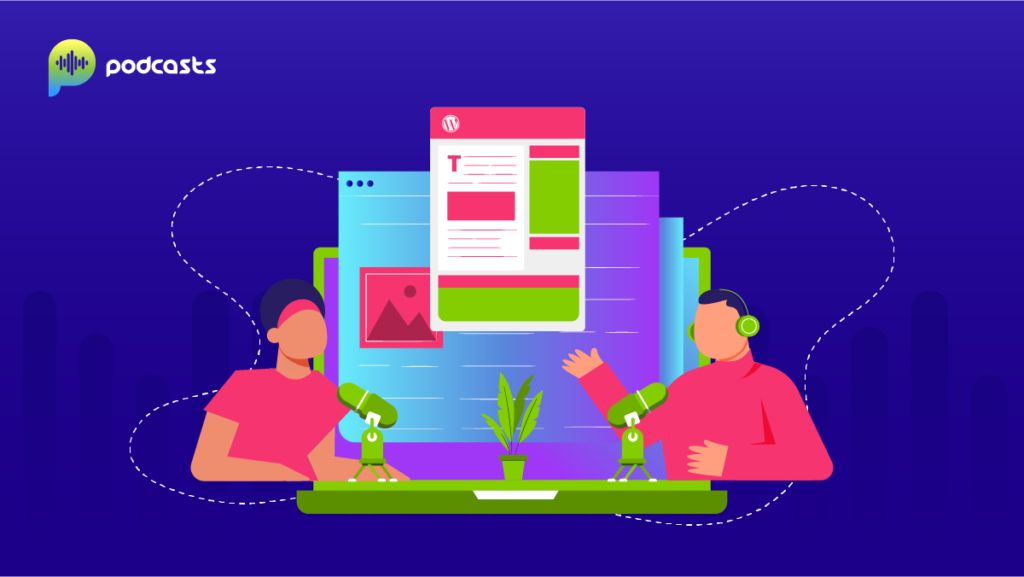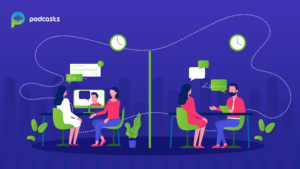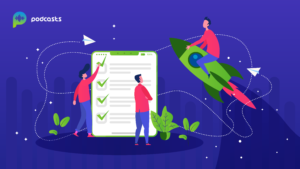Most popular podcasters have their websites, keeping their content in-house and sharing their podcasts on the web. If you are a budding podcaster as well and do not have a blog website for your podcasts yet, now is the time to finally create a blog for your podcast. Thus, without further ado, let’s walk you through the whole process of creating your very own first WordPress blog for a Podcast!
Choosing Blog Topics Related to your Podcast
One of the basic requirements of having a WordPress podcast is to choose relevant blog topics related to your podcast. When choosing a niche, industry, or topic for your podcast blogs, you need to ensure that it is specific enough to resonate with your audience.
According to Statista, there will be about 50 million U.S bloggers in 2025, which is almost 30% of the bloggers worldwide. The total count of bloggers on average worldwide comes to 150 million, which implies that you need to have unique ideas to stand out in such a crowded market!
Here are specific criteria you should consider while choosing your blog topics:
- Does it have plenty of content to write about? (not too narrow)
- Will this topic be interesting and exciting for your readers?
- Are you interested in the topic?
- Can you attract a larger audience through this topic?
And many more…
Now let’s check out some ideas to brainstorm your blog niche:
- Look out for the pain points and what your audience struggles with
- What gives you the most compliments?
- How do you get introduced to people by your friends? What do they say you are the best at?
- If you had three hours free every day, what would you prefer to do with that time? What is the topic you can talk about for three hours with your friend?
- What do you prefer doing on your weekends?
- What are you excited about in general?
- What are some things that other people usually do that excite you?
Start writing the answers, and this will get you started with some fantastic ideas over time. Once you find a broad category, narrow them down gradually, and you are all set with your first podcast blog idea!
Best Ways to Compliment Your Podcast With a Blog Article
When you have your blog niche ready, let’s check out the best ways to compliment your podcast with a blog article:
- Creating show notes or transcripts for your podcasts. This way, you can easily repurpose your podcasts into another format and attract more traffic to your podcast and blog. Also, post the blog with timestamps for each topic which will also help level up your SEO game.
- If you have taken up a topic on an episode and want to talk more about it, you can use your blog posts to expand the information even more.
- As you interview other guests or get interviewed for podcasts, you will gather more raw information to create a blog post and educate your readers.
- You can also use snippets from your podcasts and create a blog post for them to keep your readers engaged.
Get WordPress Hosting
To create your podcast WordPress blog, you need to get WordPress hosting. There are several web hosting providers to choose from. However, let’s first understand the basics of hosting and why it is important.
In the simplest terms, web hosting is just a space on the web to store your website. The web host you choose stores all the files that build your site and make them available for your viewers.
Whenever a visitor types in the URL to your website, the web host sends those files to their browser, and they can easily have a look at your website.
When we are done with the basics, let’s check out some options for the best WordPress hosting providers available for you!
Bluehost
While starting with WordPress, Bluehost is one of the best options you will ever come across. It is simple, functional, and beginner-friendly, which is everything you will need from a web host! Also, it is really easy to start a podcast WordPress blog with Bluehost.
You need not install WordPress manually since all of it will be done automatically while you create your account.
When you sign up for their hosting plans, they also give you a free domain name which saves you from some extra bucks of buying a new domain name altogether!
How to Start a Podcast WordPress Blog on Bluehost
Step 1: Go to the Bluehost homepage and click on Get Started.
Step 2: You will now see the pricing plans of Bluehost. Check out the list below the price to see what every plan offers and choose the suitable plan accordingly.
Step 3: On the next page, you can select your domain name and save it or leave it for later if you haven’t decided on your domain name yet.
Step 4: Add the relevant details required for creating your account. If you have a Google account(Gmail, Youtube, Android, etc.), you can use that to log indirectly.
Step 5: Right below the same page, you have to choose your hosting package info.
Step 6: Add your payment information on the same page. Agree to the terms and conditions. Click on Submit. Your Bluehost account is all set to launch your WordPress blog!
Kinsta
Another great option for your WordPress host is Kinsta! Kinsta is based on the Google cloud platform and has exceptional performance. Here you will have the option to install WordPress manually and some plugins, making your website more functional.
The process to create an account in Kinsta is pretty similar to Bluehost. Here are the pricing plans you can choose from.
Choose a WordPress Theme
Your website theme is the first thing that your visitor notices when they visit your website. Hence, you must choose an attractive yet simple theme for your website.
There are multiple free WordPress themes you can search for right inside your WordPress Dashboard. Or you can choose premium WordPress themes to adorn your website, but that would cost you a tad bit more!
However, you have more benefits if you choose premium WordPress themes for your website. A few of them are:
- Updated regularly
- Secure, fast, and SEO friendly
- Coded well
- Well Supported
And many more…
You can check out the StudioPress Themes or GeneratePress for starters!
Default WordPress Settings to Change
Before you start creating your first blog post, you must change specific defaulted settings beforehand.
Here is the list for you:
- Delete the default page, content, and post.
- Have a very strong password (Users > Profile and click on Change password to change your existing password)
- Change the Title, Tagline, and Timezone of your website(Settings > General)
- Change Permalinks to Post Name( Settings > Permalinks)
- Change the default category( Posts > Categories)
How to Publish a WordPress Blog Post
Now that you have created your podcast WordPress website, let’s start with the first blog post already!
Blog Topic
As we said, your blog posts should be adding value to your readers and solve their problems. We have already mentioned the right procedure to look out for blog ideas. Hence, you might already have some exciting ideas in your mind!
Keyword Research
To know how most people are searching for their requirements on a website, you need to do a bit of keyword research every time. You will be exploring the words and phrases that most people are already searching for.
There are innumerable free and paid tools available for your keyword research, such as Ahref, UberSuggest, Google Keyword Planner, etc.
Good keyword research is like mining for gold. If you find the right set of keywords, ranking on Google SERPs will be easy peasy!
Also, it will help you narrow down your blog niche even more over time.
Add a New Post
Now that you have your blog optic and set of keywords ready, it is time that you add your new podcast blog post now.
Choose a Blog Title
Your title or headline has a primary role in bringing potential traffic to your website. Your title should be clear, and concise, yet descriptive enough to help your readers understand what they are about to read.
There are multiple tools like Headline Analyzer, Sharethrough, etc., which may help you choose your blog titles.
Edit Your Permalink
After you add your blog title, you need to set your permalink. You will automatically see a pre-generated permalink which you can edit to whatever you’d like.
However, it should be descriptive yet concise just like your blog titles!
Note: Do not add any dates to your permalink that will indicate the date of your blog post.
Start Writing
It is finally time to start writing your first podcast blog! Here are some essential tips that you should consider while writing your podcast blog.
- Keep the paragraphs short(about 4-6 lines at max)
- Add interactive media such as images or videos within the blog post
- Do not use any fluffy or hard-to-read words for your readers. Keep it very simple and easy to read.
- Do not repeat points that might make your readers bored while reading the blog post.
- Proofread your blog post at least twice to eliminate any errors in the blog post.
Hit Publish
When you have created and checked your blog post thoroughly, it is time that you hit Publish!
Click Preview, and you can see how your blog post looks when it will be published beforehand.
Choose your preferable category or create a new one.
When you are done with these, click on Publish, and your first podcast blog post is live!
Final Thoughts
The idea of starting a blog for your podcast might sound intimidating, especially when you are not very familiar with the textual medium. However, with this guide, the process is straightforward. The primary rule of gaining success from your podcast WordPress blog is to keep it simple and let your words do the talking!